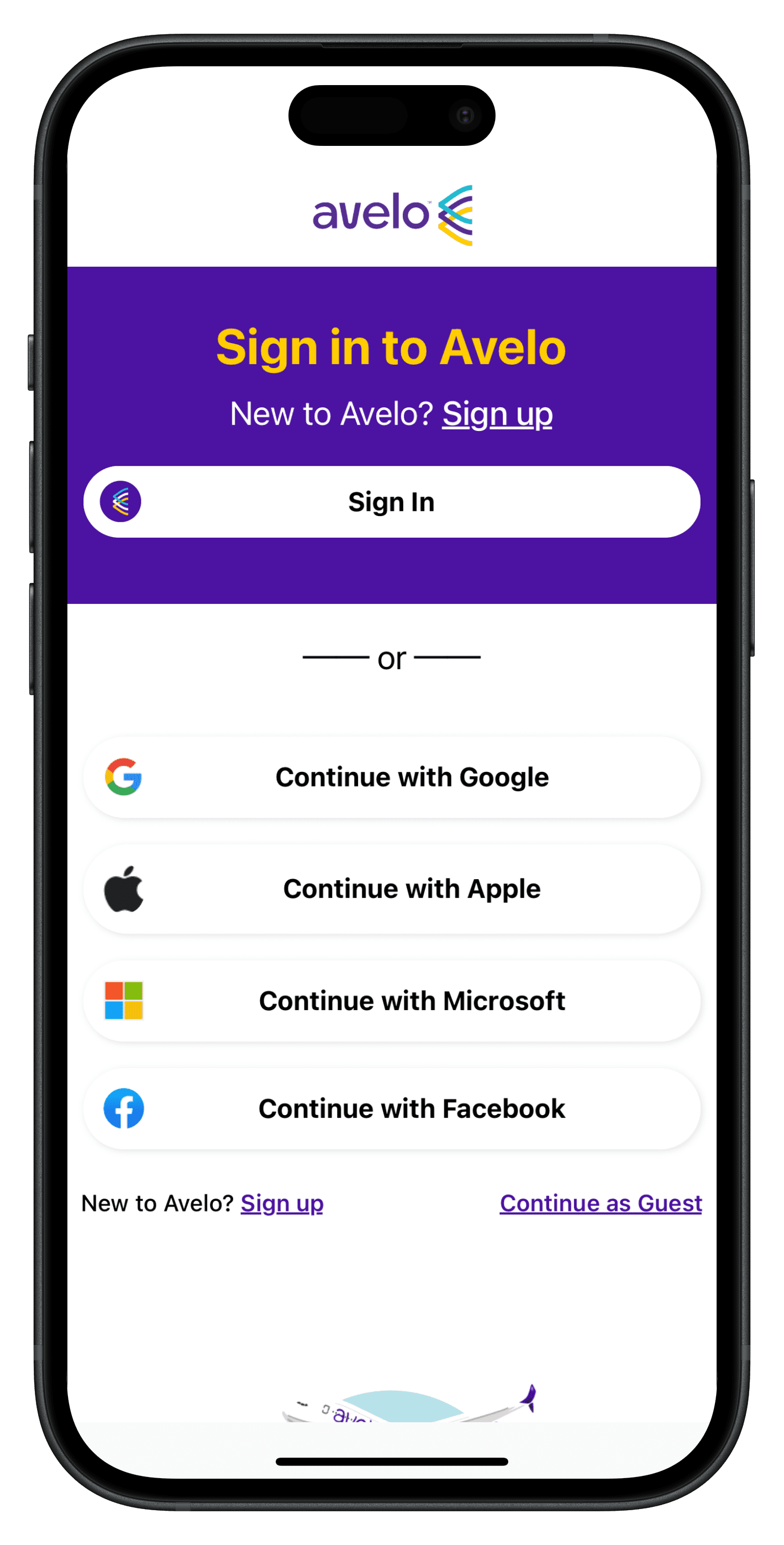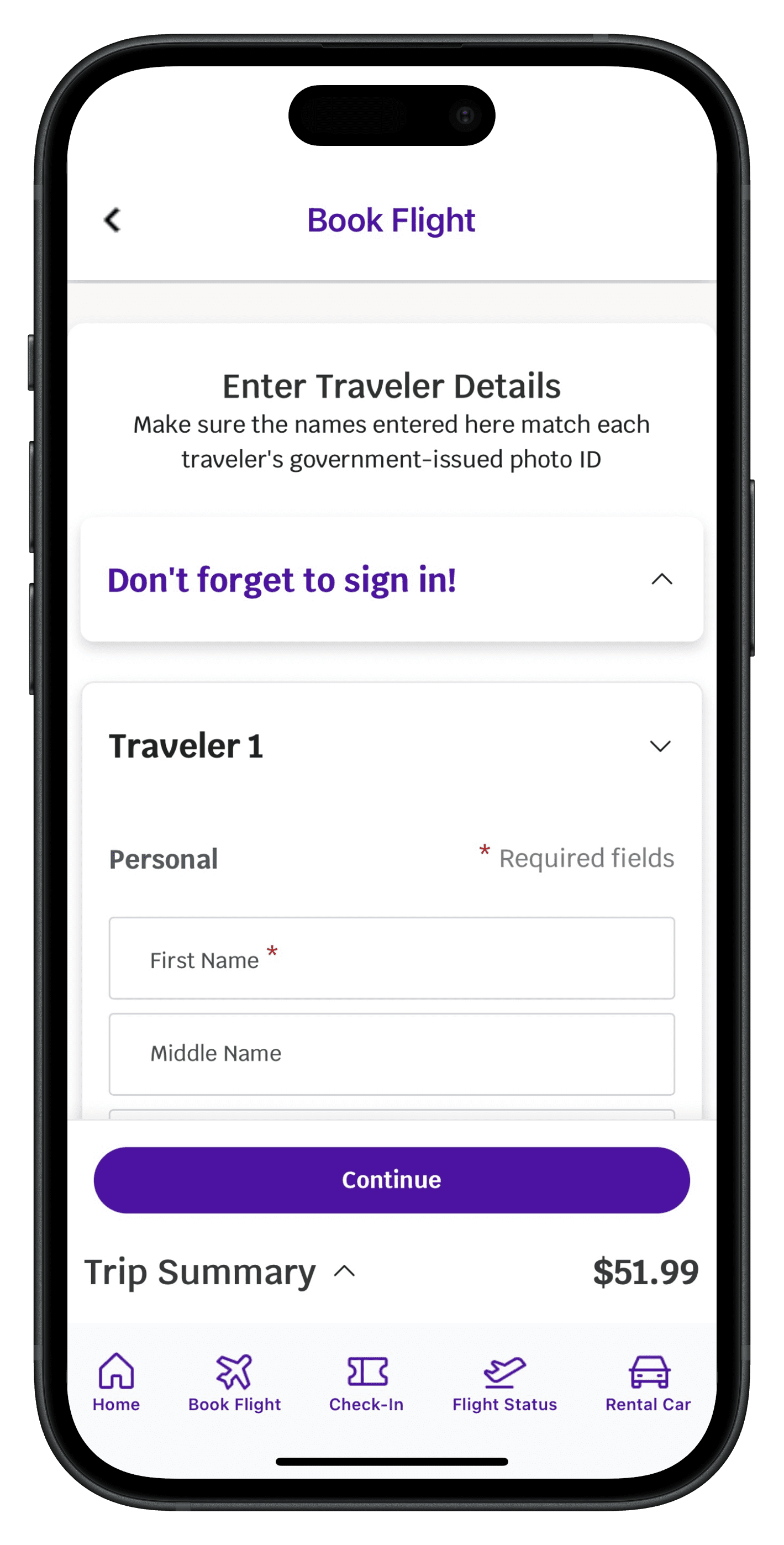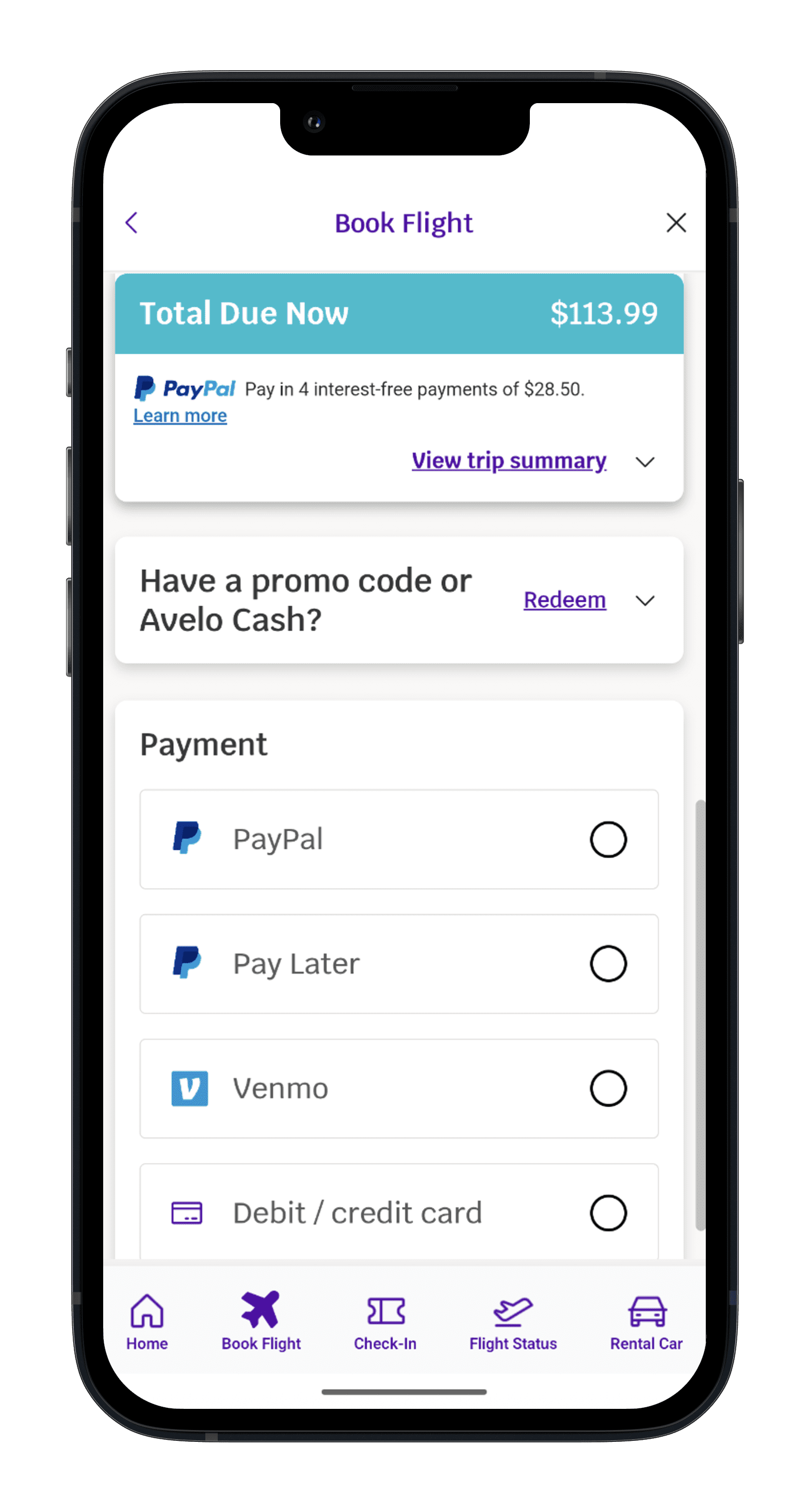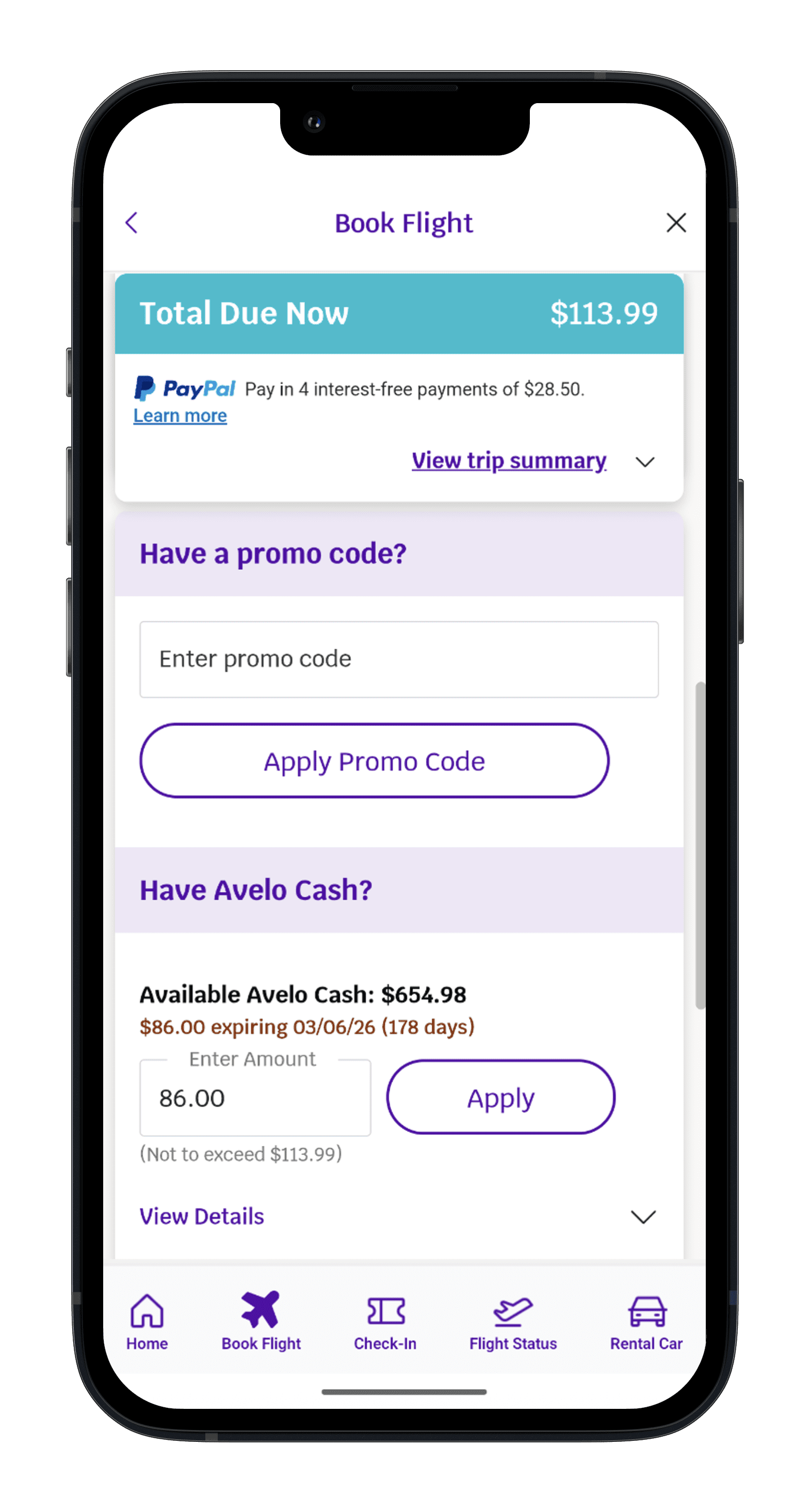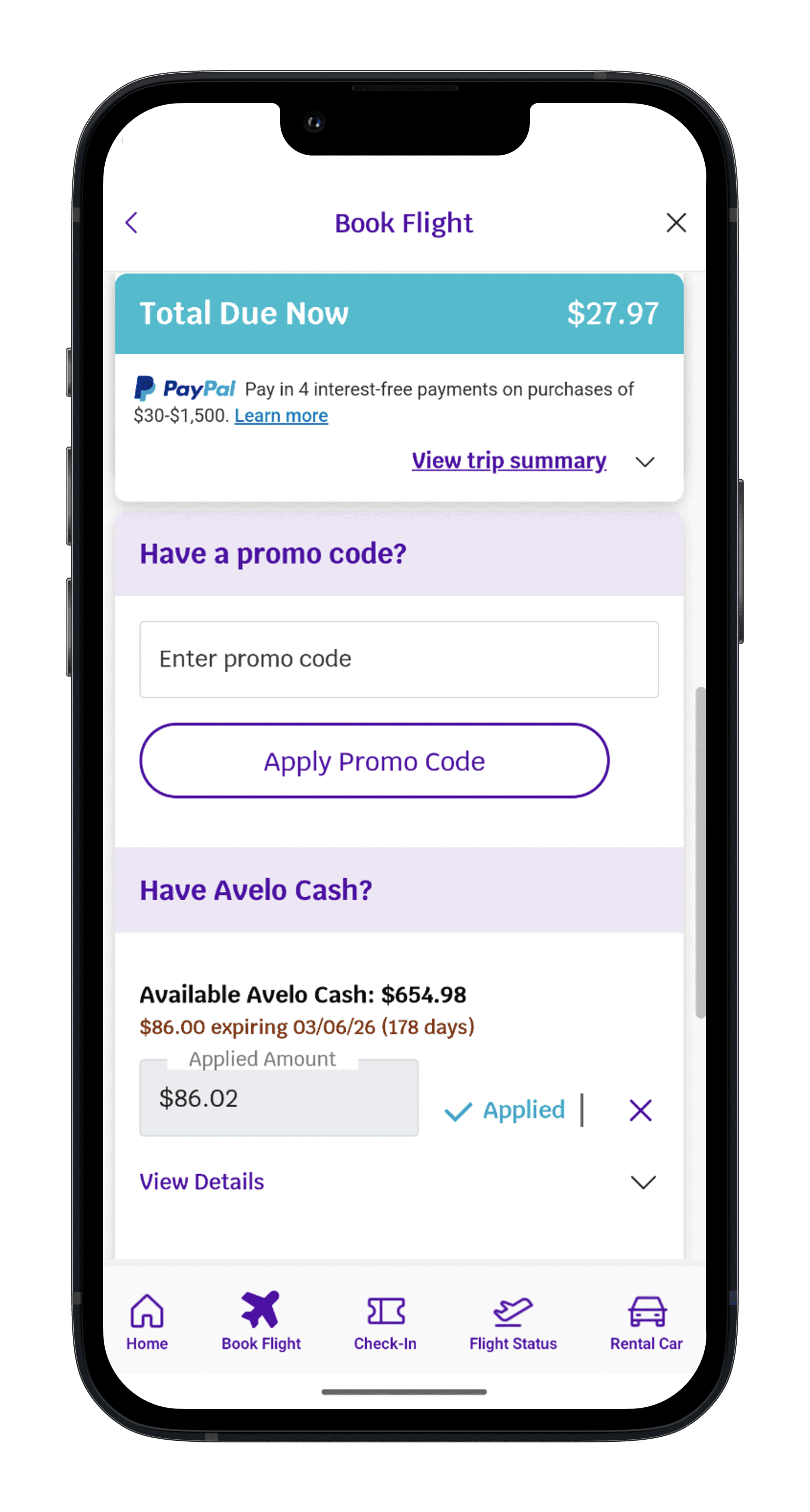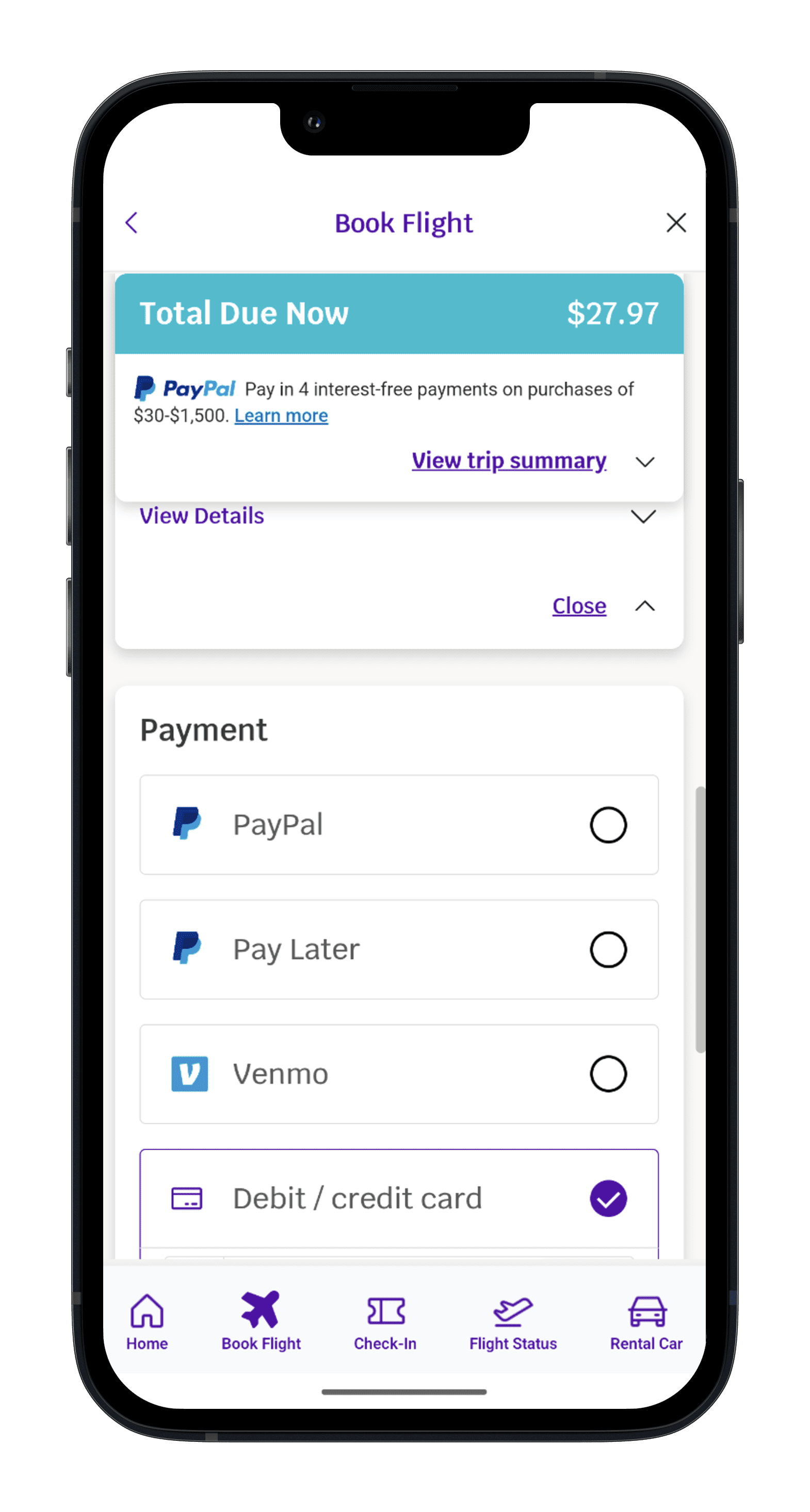To learn more about our refunds, visit our Refunds and Avelo Cash page.
How to Use Your Avelo Cash
-
Sign in
Sign in to your account with the email address associated with your Avelo Cash.

-
Book a Flight
Start your booking. Select flights, seats, and pause when you get to the "Enter Traveler Details" page. Important note: On the "Traveler Details" page, if you see the “Don’t forget to sign in!” message, click it to sign in and ensure you are logged in.

-
Access Avelo Cash
When you land on the "Complete Purchase" page, expand the “Have a promo code or Avelo Cash?” section.

-
Apply Avelo Cash
Enter the amount you want to use in Avelo Cash, and click the ‘Apply’ button. (Don't worry, if you have multiple Avelo Cash IDs, we'll automatically redeem the one that's set to expire first.)

-
Submit
If your Avelo Cash covers the entire cost, just click the ‘Submit’ button to complete your booking, and you’ll see your confirmation on the next page!

-
Complete Payment
If there is a balance due, enter payment information to pay the difference, and click the ‘Pay’ button at the bottom of the page. You'll see your confirmation on the next page. Then you can get ready to fly!