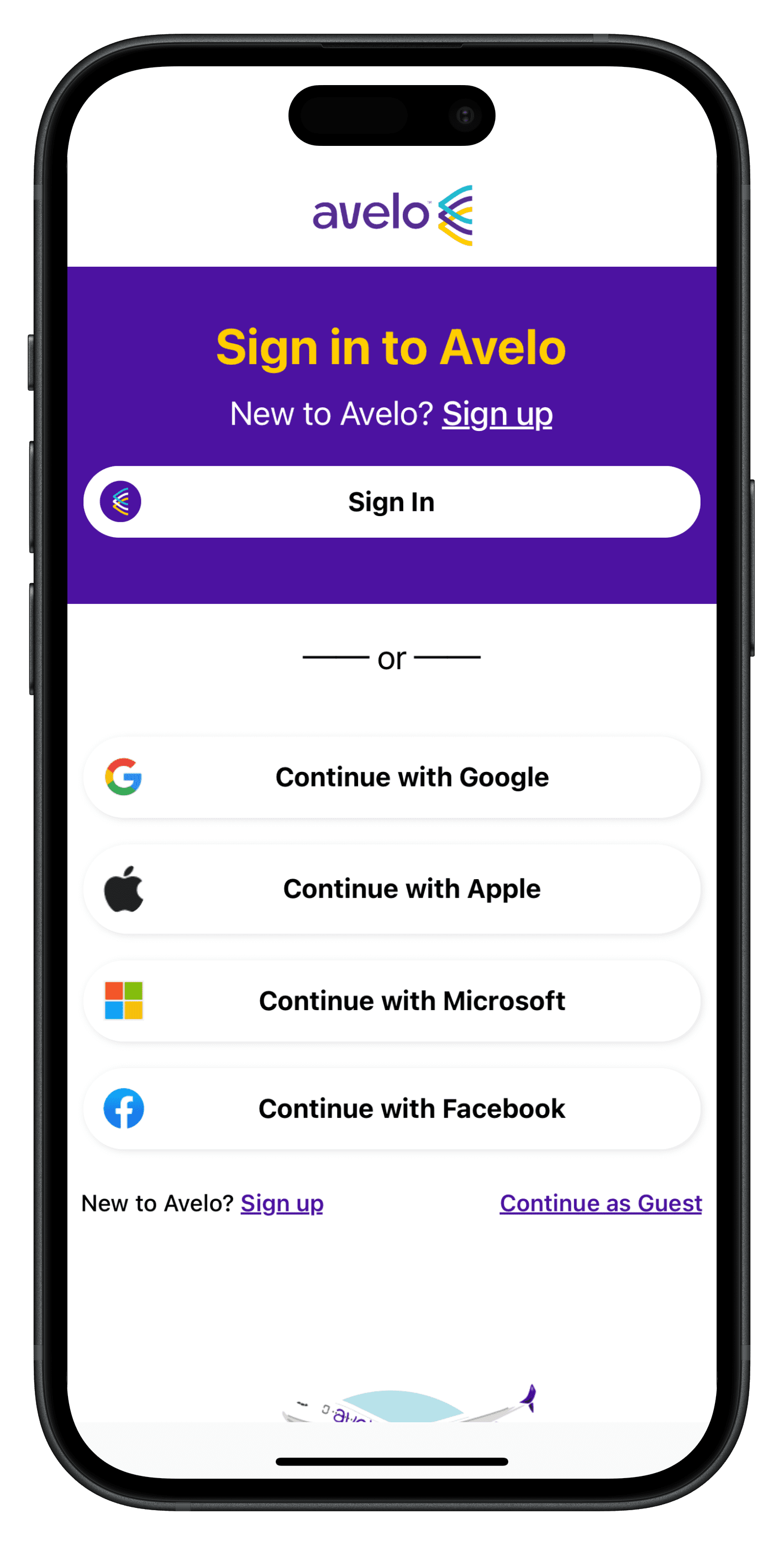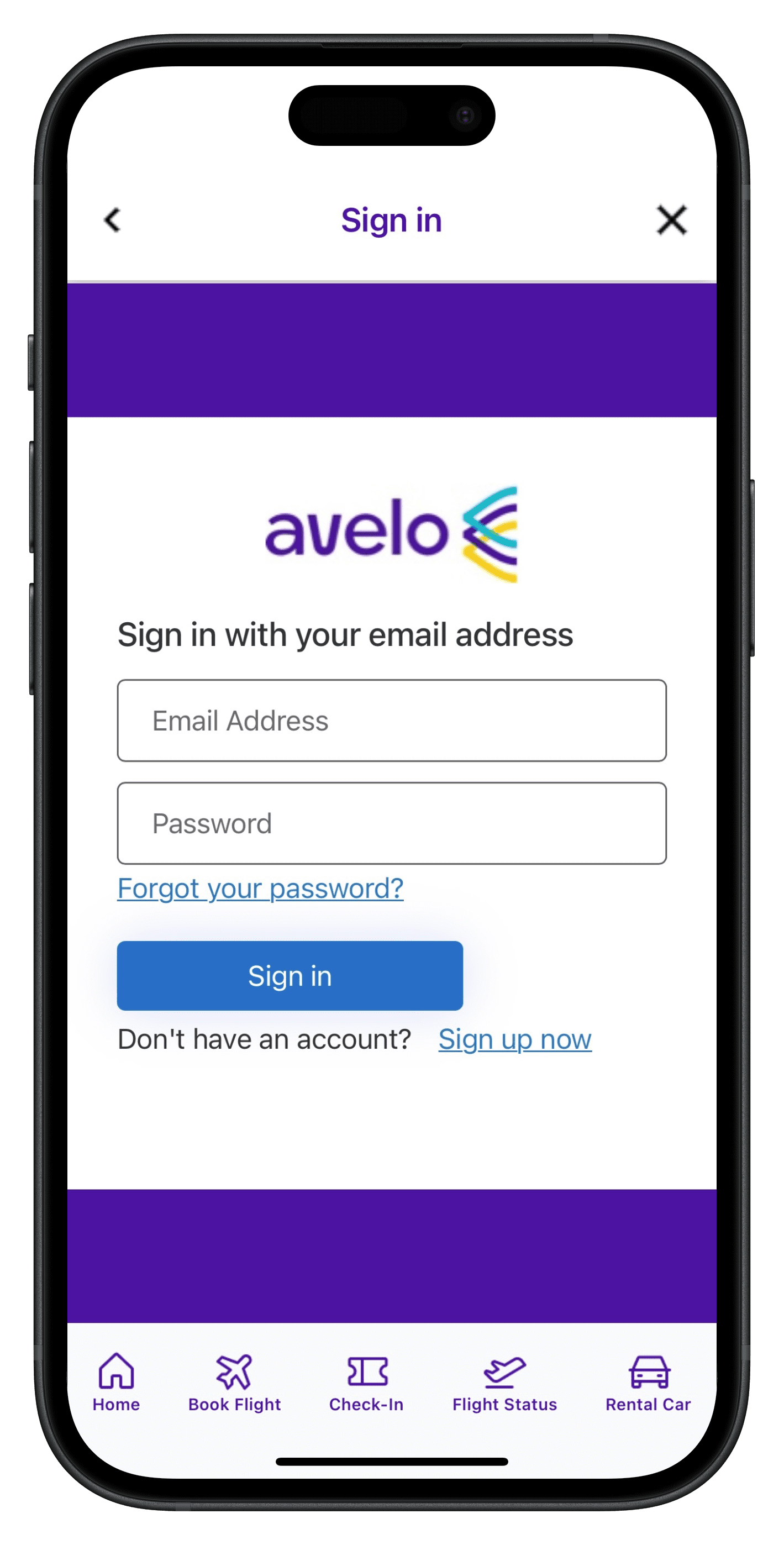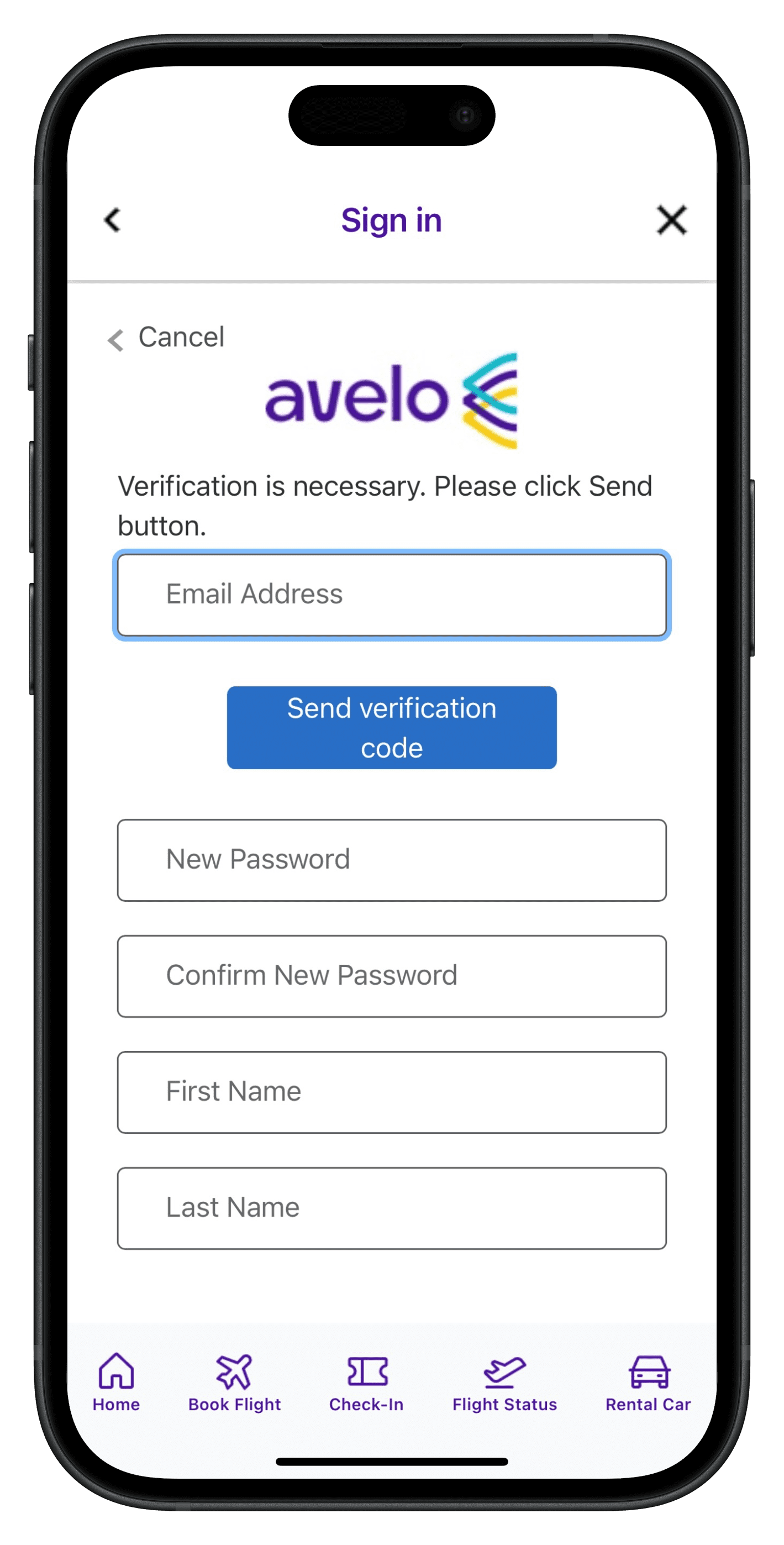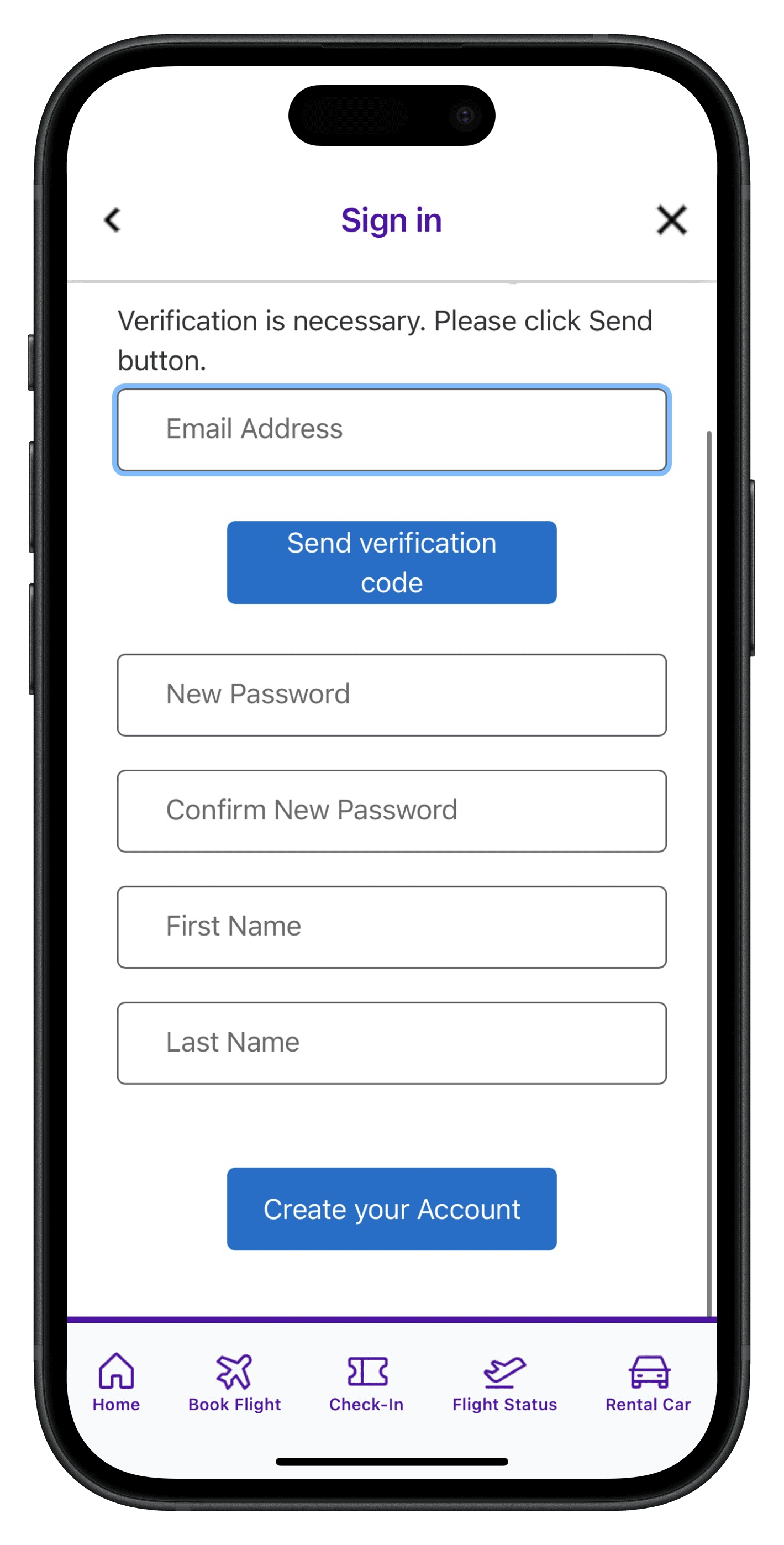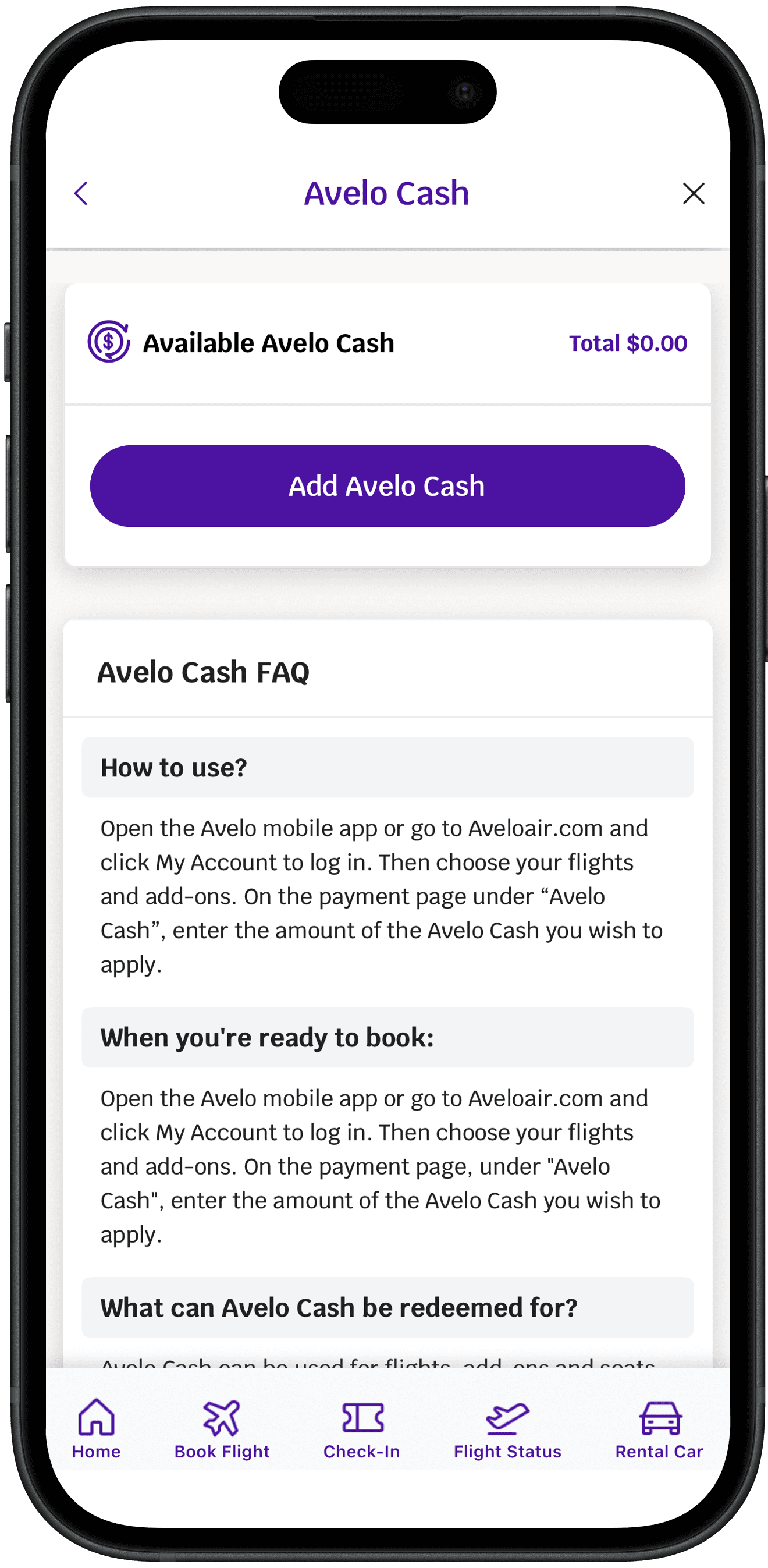Create a Profile
-
Choose Sign Up Method
Click on the ‘Sign up’ link to use an email address, or sign in with your social account.
Pro tip: For social accounts, follow the prompts and you’re done! You can skip to step 5.
Important note: The email address must be the one associated with your Avelo Cash.

-
Sign Up - Email Address - Part 1
If you are signing up with your email address, you’ll land on this page next. Click the ‘Sign up now’ link.

-
Sign Up - Email Address - Part 2
Enter your email address, and click the ‘Send verification code’ button. Then check your email inbox.

-
Sign Up - Email Address - Part 3
Once you receive your verification code, come back to this page, enter the code, fill out the remaining fields on this page, and click the ‘Create your Account’ button.

-
Account Dashboard
Your account has now been created! You can view and manage your upcoming trips, your profile, preferences, saved payment methods, and more!

-
Avelo Cash
You can click on ‘Avelo Cash’ in the top right corner of your account dashboard to see your Avelo Cash and total balance available. You can also add any other unused Avelo Cash on this screen.